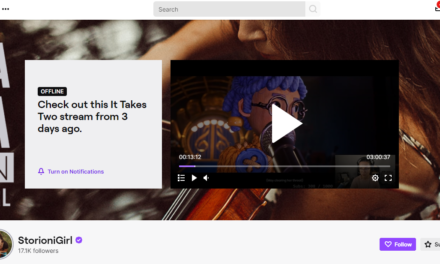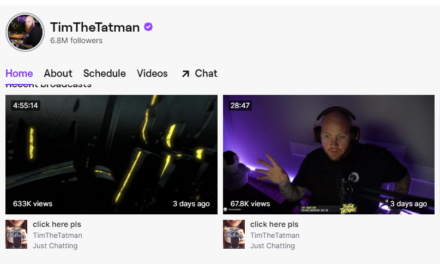Get a Grip
Desktop search tools offer one way to contend with PKM, but they don’t provide a way to get to information that you might need another time or to pick and choose the material you want to save. Other tools such as Net Snippets provide a way to save information when you know what you are researching, such as a report or article, but they don’t really provide a good method for filing information you may want to access later on but are not sure how you will use.
According to Bates, PKM needs to be more sophisticated than simply finding a file using a desktop indexing tool because, for her at least, it is that one email you might not even know you need that could be important. How you locate that information at the moment you need it is what she sees as the next great PKM hurdle. She says, “I suppose if I had to design a PKM system, it would be a desktop search engine that indexes everything I choose to index and allows me to meta tag it and then go into that desktop search tool and look for information on eContent or entrepreneurship or whatever I’m looking for.” However, she points out that even her dream system wouldn’t do it all. “It would require me to scan or print and metatag and would also require archiving my Web pages,” she says.
There are a couple of tools available that come close to meeting this criteria, although they might not be quite as integrated into her work experience as information professionals might like. There are tools, however, that provide an environment for organizing and using information like the KnowledgeWorkshop and askSam.
Brooks says that his company built KnowledgeWorkshop from the ground up with the idea of providing an environment for researchers and knowledge workers to save and access information for later use. “Our approach with KnowledgeWorkshop was to integrate a few key elements that a knowledge worker needs including a Web browser, a database and a search engine, so that the user can search the knowledge base and rapidly find what they are looking for. There is also a visual component where they can actually see the structure of their knowledge where they can move things around and group topics together and make connections between one piece of data in the database and another piece of data, even jumping over branches in the knowledge-base tree,” Brooks says.
According to Schnyder, askSam also creates a full-text searchable archive of information. He says that you can use it when searching for specific topics for which you need a repository, or you can use it much like Bates envisions, as a way to store information when you are not searching for a specific topic but encounter information you think may be useful at some point. Schnyder provides an example from his working life. “I deal a lot with software and technology, and every day I read different articles. I may not be looking for something specific, but things come in, and I like to take that and put it into a knowledge base—whether it’s marketing, technical, or future trends—and have it in a place where I can organize and use that information. I see that as a proactive thing, of really thinking about it, not just as a generic organization of everything, but really focusing on specific topics,” he says.
Schnyder adds that this may or may not involve metatagging, depending on the needs of the user. He said some users consider metatagging or organizing to be simply ‘more keystrokes.’ If a user needs to use the database as a giant repository with no keywords or fields, that could work too. “The way askSam works,” he says, “you can search on anything, so you don’t have to add keywords or categorize.”
One of the reasons the program is able to accomplish this, he explains, is because it can build a database using information inherent in the information such as the date in an email or article. This allows users to search for all the information on a given topic such as Reagan and Gorbachev after 1982 and locate information without setting up a structure, if that’s the way they choose to use the program. This type of flexibility should appeal to users like Bates who want a program that works without much additional effort (although the librarian in her may want to impose structure, and askSam allows her to work either way).
Personal knowledge management may not be a completely new concept: people have been organizing their emails into folders for years to help track it better and the whole desktop search trend suggests that individuals are trying to make sense of and better leverage the vast amount of information they contend with. But as everyone, particularly knowledge workers, face ever-growing sources and types of information, they are going to need additional tools to help them not only find and manage this information but better access and use this data. While tools purporting to fill this personal knowledge management niche are only beginning to crop up, it seems likely that over time, we will see more attempts to build software that integrates smoothly into our work lives and gives us control and ready access to our growing information load.
Companies Featured
askSam Systems
www.asksam.com
Bates Information Systems
www.batesinfo.com
Copernic
www.copernic.com
Learning Management Solutions
www.kmworkshop.com
The Gurteen Knowledge Web site
www.gurteen.com